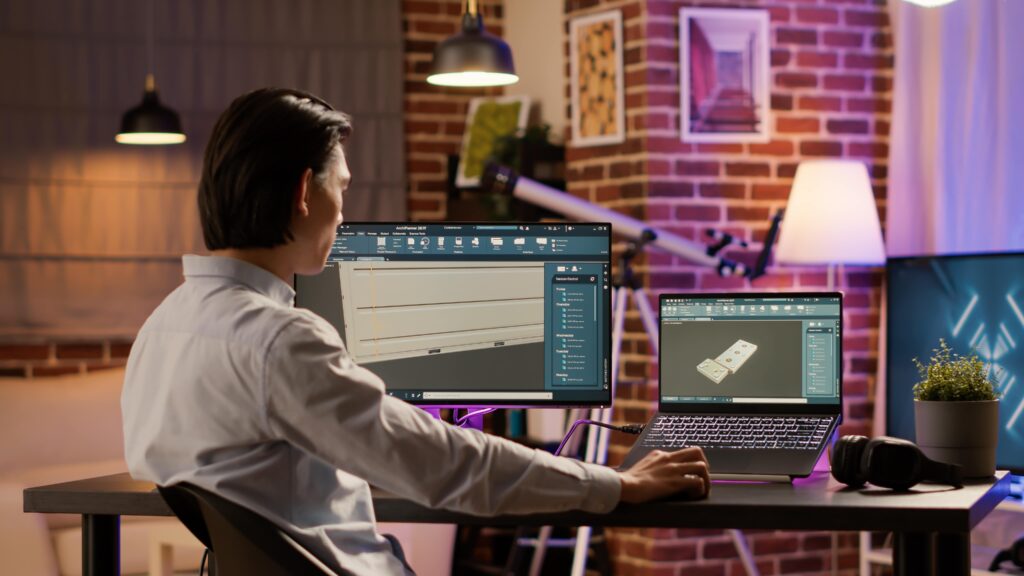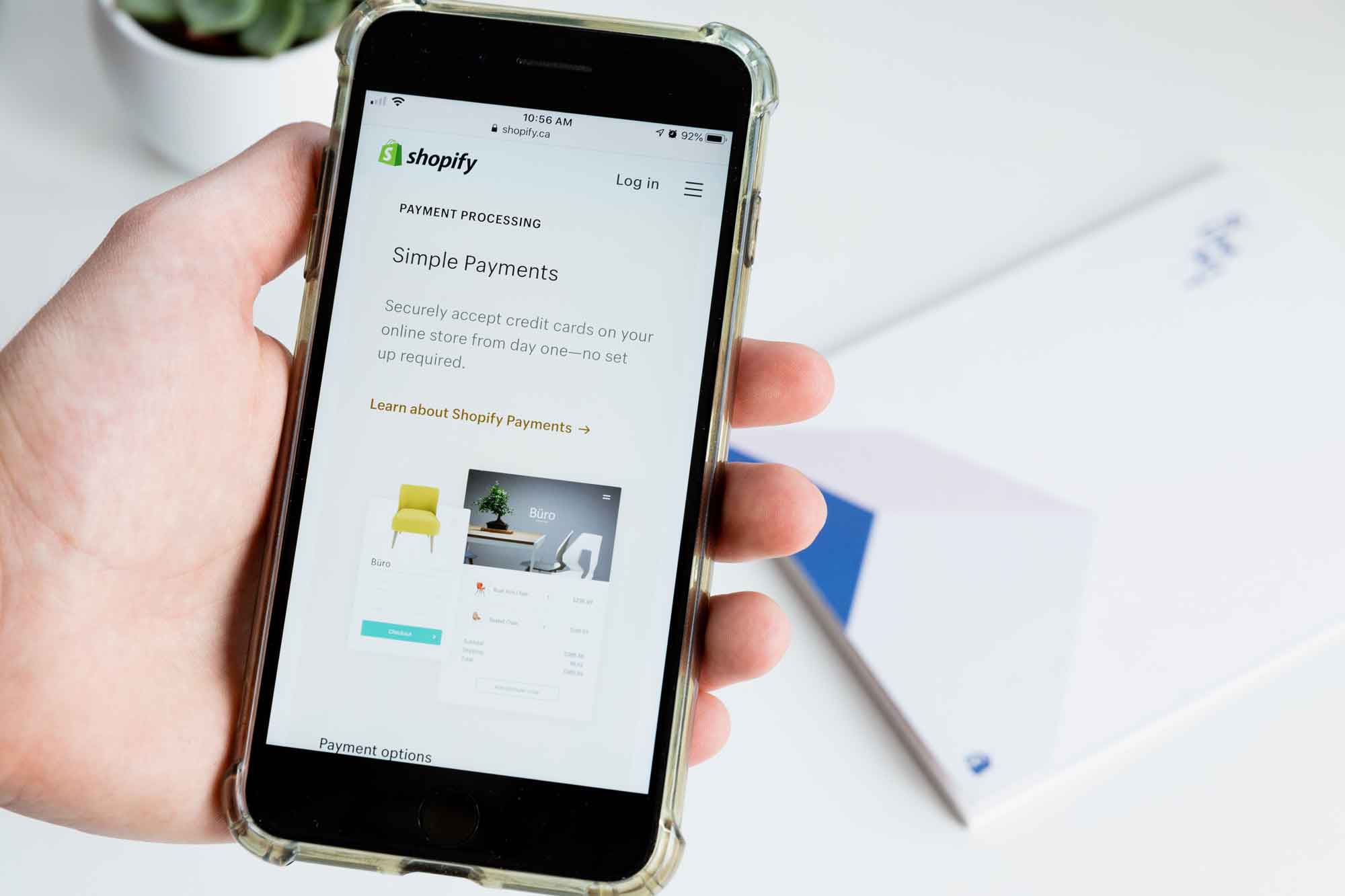Are you an aspiring animator looking to kickstart your journey into the exciting world of animation? Whether you’re a student, a hobbyist, or someone looking to pivot into a creative career, choosing the right animation software is crucial.
In this article, we’ll explore some of the most popular animation software options tailored for beginners, helping you find the perfect fit for your creative projects.
Adobe Animate
Adobe Animate is a versatile tool that allows beginners to create interactive animations with ease. Known for its user-friendly interface, this software is ideal for those who want to dive into 2D animation.
With features like timeline editing, vector brushes, and a vast library of assets, Adobe Animate is a popular choice among beginners.
Toon Boom Harmony
Toon Boom Harmony is a professional-grade software that offers a wide range of tools for both 2D and 3D animation. While it may have a steeper learning curve compared to other options, its robust features make it a favorite among industry professionals.
Beginners looking to explore advanced animation techniques may find Toon Boom Harmony to be a valuable investment in their skills.
Clip Studio Paint
Clip Studio Paint is a versatile software that caters to both illustrators and animators. With a focus on natural drawing feel and a variety of brushes, this software is perfect for creating hand-drawn animations.
Beginners can experiment with different styles and techniques using Clip Studio Paint’s intuitive interface, making it a great choice for those starting out in animation.
Moho (Anime Studio)
Moho, formerly known as Anime Studio, is a budget-friendly software that offers powerful tools for 2D animation. With features like bone rigging, smart bones, and frame-by-frame animation support,
Moho is a great option for beginners looking to create professional-looking animations without breaking the bank. Its user-friendly interface and extensive tutorials make it easy to get started with animation.
Pencil2D
Pencil2D is a free, open-source software that is perfect for beginners looking to learn the basics of 2D animation. With a simple interface and essential drawing tools, Pencil2D allows users to create traditional hand-drawn animations with ease.
While it may not have all the bells and whistles of premium software, Pencil2D is a great starting point for aspiring animators on a budget.
CrazyTalk Animator
CrazyTalk Animator is a fun and easy-to-use software that allows beginners to create 2D animations using innovative tools like facial puppeteering and motion capture.
With a focus on character animation, this software is perfect for creating lively and expressive animations without the need for complex rigging. Beginners can quickly bring their characters to life with CrazyTalk Animator’s intuitive features.
Synfig Studio
Synfig Studio is a free and powerful software that offers a wide range of tools for 2D animation. With support for vector graphics and bone rigging, Synfig Studio allows beginners to create smooth and dynamic animations with ease.
Its open-source nature makes it a great choice for those looking to explore the world of animation without any financial commitment.
OpenToonz
OpenToonz is a professional animation software used by studios around the world, including Studio Ghibli. Despite its advanced features, OpenToonz is surprisingly beginner-friendly, offering tools for both 2D and 3D animation.
With support for traditional and cut-out animation techniques, beginners can explore various styles and effects using this versatile software.
Krita
Krita is a popular digital painting software that also includes powerful animation tools. With support for frame-by-frame animation and onion skinning, Krita allows beginners to create hand-drawn animations with precision.
Its intuitive interface and extensive brush options make it a great choice for artists looking to transition into animation seamlessly.
Blender
Blender, while primarily known for its 3D modeling capabilities, also offers robust tools for 2D animation. With features like Grease Pencil for 2D drawing and animation,
Blender provides beginners with a comprehensive platform to explore both 2D and 3D animation techniques. As a free and open-source software, Blender is a valuable addition to any animator’s toolkit.
Conclusion
Each of these animation software options offers unique features and capabilities tailored to beginners in the industry. Whether you’re interested in 2D or 3D animation, character design, or motion graphics, there’s a software that can help you bring your creative vision to life.
The journey to mastering animation software may have its challenges, but with dedication and passion, you’ll be well on your way to creating captivating animations that inspire and entertain audiences.
Key Takeaways:
- Choosing the right animation software is crucial for beginners embarking on their animation journey.
- Adobe Animate, Toon Boom Harmony, Clip Studio Paint, and other software options cater to different animation needs and skill levels.
- Experimenting with various tools and regularly practicing can help hone your animation skills and creativity.
- Consider exploring the diverse features of different software to find the perfect fit for your projects.
To further enhance your animation skills and industry knowledge, consider enrolling in the Yellowbrick’s NYU Animation Industry Essentials online course and certificate program for a comprehensive learning experience.