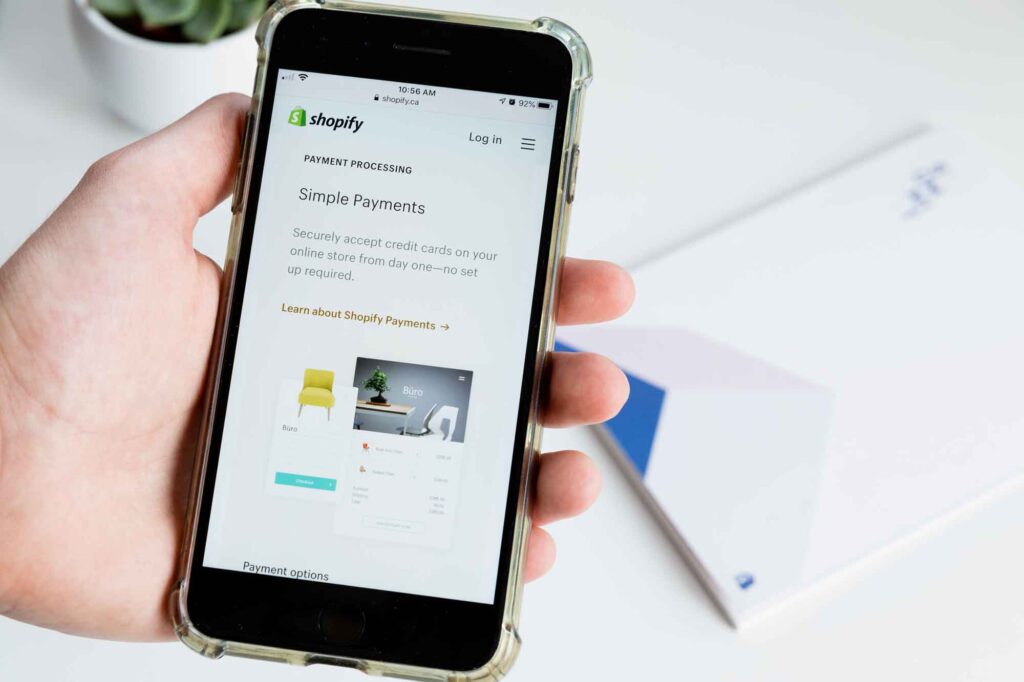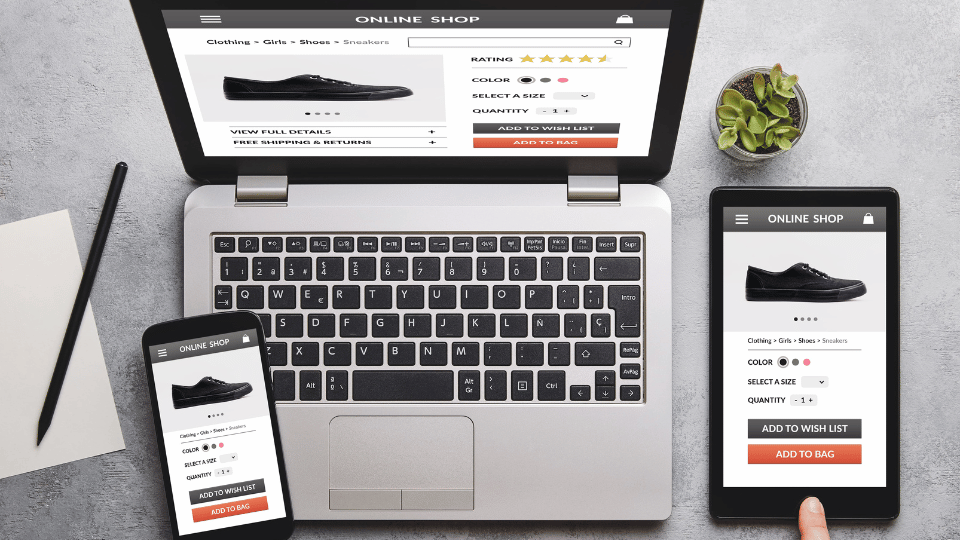Setting up a Shopify store can be a game-changer for aspiring entrepreneurs looking to establish their online presence and start selling products or services. Shopify is a popular platform that offers a user-friendly interface, robust features, and customizable options to create a professional online store without the need for extensive technical knowledge.
Sign Up for a Shopify Account
The first step in setting up your Shopify store is to sign up for an account on the Shopify website. Visit the Shopify homepage and click on the “Get Started” button to create a new account. You will be prompted to enter your email address, password, and store name.
Choose a unique store name that reflects your brand identity and resonates with your target audience. Once you have completed the signup process, you will gain access to the Shopify dashboard, where you can begin customizing your store and adding products.
Customize Your Store Design
One of the key advantages of Shopify is its wide range of customizable themes that allow you to design a visually appealing and professional-looking online store. Explore the Shopify Theme Store to browse through a variety of free and paid themes that suit your brand aesthetic and business goals.
Select a theme that aligns with your brand identity, product offerings, and target market. Customize the theme by adding your logo, brand colors, images, and content to create a unique and engaging storefront that attracts customers and enhances the shopping experience.
Add Products to Your Store
After customizing your store design, it’s time to add products to your Shopify store. Click on the “Products” tab in the Shopify dashboard and select “Add product” to create a new product listing. Enter the product name, description, price, and images to showcase your products effectively.
Organize your products into categories and collections to make it easier for customers to navigate and find what they’re looking for. Set up product variants, such as size, color, and quantity, to offer options to your customers and increase sales opportunities.
Set Up Payment Gateways
To start accepting payments from customers, you need to set up payment gateways on your Shopify store. Shopify offers a range of payment options, including Shopify Payments, which is Shopify’s integrated payment processor, as well as third-party payment gateways like PayPal, Stripe, and Amazon Pay.
Choose the payment gateways that are convenient for your customers and align with your business needs. Configure the payment settings in the Shopify dashboard to enable secure and seamless transactions for your online store.
Configure Shipping Settings
Shipping is a critical aspect of e-commerce, and setting up shipping options on your Shopify store is essential for delivering products to your customers efficiently. Navigate to the “Shipping” settings in the Shopify dashboard to set up shipping zones, rates, and delivery methods based on your location and customer preferences.
Specify shipping rates based on factors like weight, destination, and shipping speed to provide transparent and accurate shipping costs to your customers. Consider offering free shipping promotions or discounted rates to incentivize purchases and enhance the shopping experience.
Optimize Your Store for SEO
Search engine optimization (SEO) is vital for driving organic traffic to your Shopify store and improving your visibility in search engine results. Optimize your store for SEO by incorporating relevant keywords, meta tags, and descriptions in your product listings, page titles, and URLs. Create unique and compelling product descriptions that provide valuable information to customers and improve your search engine rankings.
Use SEO tools and plugins available on Shopify to analyze your store’s performance, identify areas for improvement, and implement SEO best practices to attract more visitors and increase conversions.
Set Up Marketing and Promotions
Promoting your Shopify store is essential for attracting customers, generating sales, and growing your online business. Utilize Shopify’s built-in marketing tools, such as discount codes, promotions, and email campaigns, to engage with customers and drive sales.
Leverage social media platforms, content marketing, influencer partnerships, and online advertising to reach a wider audience and promote your products effectively. Monitor the performance of your marketing campaigns, track key metrics, and adjust your strategies based on data and insights to optimize your marketing efforts and maximize ROI.
Test Your Store and Launch
Before launching your Shopify store to the public, it’s crucial to thoroughly test all aspects of your store, including the checkout process, payment gateways, shipping options, and user experience. Conduct test orders, review product listings, and check for any errors or inconsistencies to ensure that your store functions smoothly and provides a seamless shopping experience for customers.
Once you are satisfied with the testing results, it’s time to launch your Shopify store and make it live for customers to visit, browse, and make purchases. Celebrate this milestone and start promoting your store to drive traffic and sales.
Monitor Performance and Iterate
After launching your Shopify store, it’s essential to monitor its performance, track key metrics, and analyze customer behavior to evaluate the effectiveness of your strategies and make data-driven decisions. Use Shopify analytics tools to measure sales, traffic sources, conversion rates, and customer engagement to gain insights into your store’s performance and identify areas for improvement.
Continuously iterate on your store design, product offerings, marketing campaigns, and customer experience to optimize your store for success and achieve your business goals.
Seek Support and Resources
Setting up a Shopify store can be a rewarding but challenging endeavor, especially for first-time e-commerce entrepreneurs. Don’t hesitate to seek support and resources to help you navigate the complexities of e-commerce and grow your online business. Join Shopify community forums, attend webinars, and access Shopify’s help center for guidance, tips, and best practices on running a successful online store.
Consider enrolling in e-commerce courses and programs offered by reputable institutions like Yellowbrick to gain valuable insights, skills, and tools to enhance your Shopify setup process and achieve long-term success in the competitive e-commerce landscape.
Key Takeaways:
- Shopify offers an accessible platform for creating a professional online store without deep technical knowledge.
- The process begins by creating an account and choosing a store name that aligns with your brand.
- Store design can be customized using a variety of themes and branding elements to match your business identity.
- Adding products with detailed descriptions, images, and organized categories improves the shopping experience.
- Setting up payment gateways allows you to securely accept customer payments through multiple options.
- Shipping settings should be configured based on location, delivery preferences, and transparent pricing.
- SEO optimization helps increase visibility by improving rankings on search engines through targeted keywords and content.
- Built-in marketing tools and external channels like social media can be used to promote your store and drive traffic.
- Testing the store thoroughly before launch ensures a smooth and functional shopping experience for customers.
- Post-launch, monitoring performance and making data-informed updates supports continued growth and success.
- Accessing Shopify support, community forums, and educational resources can help overcome challenges and improve outcomes.
Mastering the Shopify setup process is key to launching a successful online store and scaling your e-commerce business. Remember the key takeaways: Customize your store, optimize for SEO, set up marketing strategies, and seek support when needed.
To further enhance your e-commerce skills, consider enrolling in the Parsons Ecommerce Foundations online course and certificate program offered by Yellowbrick.